How to create SOP for activities in all departments
the following are the procedures on how to create SOP ( Standard operating procedures) that comply with ISO 9001.
SOPs life cycle:
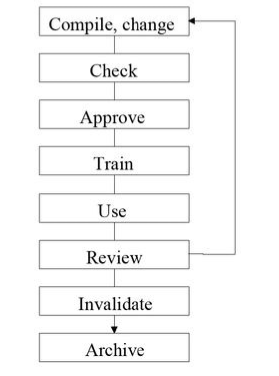
Generate new SOP when required for all types of operations carried out in the facility.
The SOP shall be issued using MS Word.
The page layout shall be with following specification:
Size: A4
Orientation: portrait or landscape
Margins: 1.5 -2.5 conform different sides
Use the standard format which is divided into 3 parts, Header, Body and Footer as per the following description of each part:
Header:
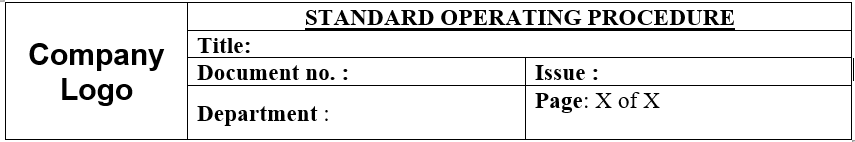
The header of the SOP shall contain Company logo apart from header in the upper left corner of the SOP in each page.
The sentence “STANDARD OPERATING PROCEDURE” shall be in CAPITALS with a font style Bold underline “Times New Roman” and font size “14” aligned to center of the cell.
“Title:” shall start with Capital letter, font style Bold “Times New Roman” and font size “14” aligned to center of the cell.
Title statement shall start with Capital letter, font style “Times New Roman” and font size “14” aligned to center of the cell.
“Document :” shall start with Capital letter , font style Bold “Times New Roman” and font size “14” aligned to left of the left cell.
Put unique identification Doc # as follow:#10002As “#” is alphabetic & “0” is figure/number, it shall be with a font style “Times New Roman” and font size “14”
1: Indicate department code
2: Indicate serial number for the document.
“Issue:” shall start with Capital letter, font style Bold “Times New Roman” and font size “14” aligned to left of the middle cell.
Issue # shall be a serial representing the version of SOP consisting of 2 digits starting from 01 and Issue statement shall be with a font style “Times New Roman” and font size “14”
Department: “shall be in a font style Bold “Times New Roman” and font size “14” aligned to left.
“Page: “shall be in a font style Bold “Times New Roman” and font size “14” aligned to right.
Page number shall be written in ‘X of Y’ format; where ‘X’ indicate page number and ‘Y’ indicates total number of pages present in the SOP (excluding annexures), the numbers shall be with a font style “Times New Roman” and font size “14”
Body: Contain Cover page and details as follow.
Cover page:
The cover page shall start with Capital letter with a font style “Times New Roman” and font size “12”.
The cover shall include the date of effective and valid to date.
Effective date shall be set after the approval and training for the respective members and responsible with maximum period of one month after approval
The cover shall include assignees for SOP and signatures.
The SOP periodical revision shall be documented in the specific columns
The SOP Concerned department defines the department which shall be informed with the cross function procedures and the received department
The details shall include the following subjects, shall start with Capitals letter and Bold “Times New Roman” – font size “14”.
-
Objective
- It defines the intent of the SOP in brief.
-
Scope
- It defines the area of application of a procedure in brief and its limitations (if any).
-
Responsibility
- It defines the responsibilities of different departments / personnel for execution / implementation and ensuring the compliance of the SOP.
-
Safety precaution:
- It defines the actions taken in advance to protect against possible risk, If there is nothing required to apply on the prepared SOP, write; “Not applicable”..
-
Procedure
- It defines the procedure to be followed for executing activities identified in the objective of an SOP including any required instructions, checks and recording/documentation.
-
Related documents/references
- It defines the other related documents and/or references which may include related subjects to the respective SOP or represent a reference for SOP issuance.
-
Glossary
- It defines the abbreviations which used in the SOP.
-
Annexure
- It defines the list of annexures, It consist of Form (Records, log books, label, flow chart, drawing, photo and layout ….etc.)
- The annexure is numbered as follow: XX0001/X2003.004
1: SOP number
2: Annexure abbreviation.
3: Annexure number
4: Annexure issue number
-
Document History:
It defines summary of changes against the previous issue of the SOP in tabulated form.
- Footer:
- The footer of the SOP shall contain areas specified for stamp of “Original”, stamp of “Identification” for distributed copies with font “Times New Roman” – font size “12” , Copy number and followed by annexure number for the SOP format.
